Analyze
1.Disease option is used to select the interested diseases.
2.Gene name/Transcript ID/Genomic Interval are used to set interested genomic regions. Users can input multiple items.
3.Technology Experimental Platform option is used to select the datatype of methylome.
4.Control Type is used to select methylomes of controls that is normal tissues. The option of controls from the same tissue/cellline is used the select all controls from differential researches but the same tissue/cellline. The option of controls from the same research is to select controls in the same research with cases. In some researches, maybe there is no controls matched with cases.
5.Method of Differential Analysis: select the method for case-control differential analysis. There are 4 methods including t-test, minfi, samr, edgeR. If t-test is selected, the differential analysis will be applied through Student's t test.
6.Significant p-value is used to set the significant p-value for the analysis. The significant results will be marked with red color in the results panel.
7.Absolute methylation difference: this option is used to filter the differentially methylated region together with the p-value.
8.The result will display the outcome of differential analysis, disease-gene association and methlation profile of the given region in the selected diseases. Differential analysis will be applied in the TSS or genomic region by t-test between cases and controls. The Gene-Gene Relationship Analysis and Disease-Disease Relationship Analysis will display the Pearson correlation coefficient between genes or diseases.