Search
1.GeneSearch: query DNA methylation level for disease associated genes by disease type
2.DiseaseSearch: query DNA methylation level across diseases for a specified gene/genomic position
3.AdvanceSearch: query disease methylome or DNA methylation level for a specified gene/genomic position
4.FunctionSearch: query gene function annotation across diseases for a specified gene/genomic position
AdvanceSearch
- Gene name/Transcript ID
- Genomic position
1.If Gene name/Transcript ID is provided, the option 'Select Region of Interest' is used to select 'promoter', 'refseq gene-related categories' or 'CGI-related categories'. Users can define the promoter by selecting or inputing. Either the Whole Promoter or the CpG Island In the defined Promoter can be analysed.
2.The categories of 'refseq gene-related categories' include Up2kb, Gene Body, 5'UTR, Coding Exon, Intron, 3'UTR and Down2kb. The categories of 'CGI-related categories' include CpG Island, CpG Island Shelves and CpG Island Shore.
1.Gene name/Transcript ID or Genomic position are used to search methylation level of the genomic region. Users can input gene name/transcript id or genomic position.
2.Disease option is used to select the interested diseases.
3.Technology Experimental Platform option is used to select the datatype of methylome.
4.The result will display all matched methylomes and methylation-associated disease genes.
5.Note:options marked with * are required.
GeneSearch
- Gene symbol
- Genomic position
1.Gene symbol or Genomic position are used to search methylation level of the genomic region. Users can input gene symbol or genomic position.
2.Curation Level of Disease-Gene Association is used to search the wanted association between diseases and methylation of genes.
3.The result will display a heatmap for each disease that is associated with the gene or genomic region.
DiseaseSearch
1.Disease option is used to select interested diseases for methylome displayed by a heatmap.
2.Gene Symbol are used to set the genomic region. If not provided, the result will display all associated genes.
3.The result will display a heatmap for each disease.
4.Note:options marked with * are required.
FunctionSearch
1.Disease option is used to select the interested diseases.
2.Type is used to select the gene annotation evidence.
3.Gene Symbol are used to set the genomic region. If not provided, the result will display all associated genes.
4.Note:options marked with * are required.